How to Download marginfi as a Native Mobile App
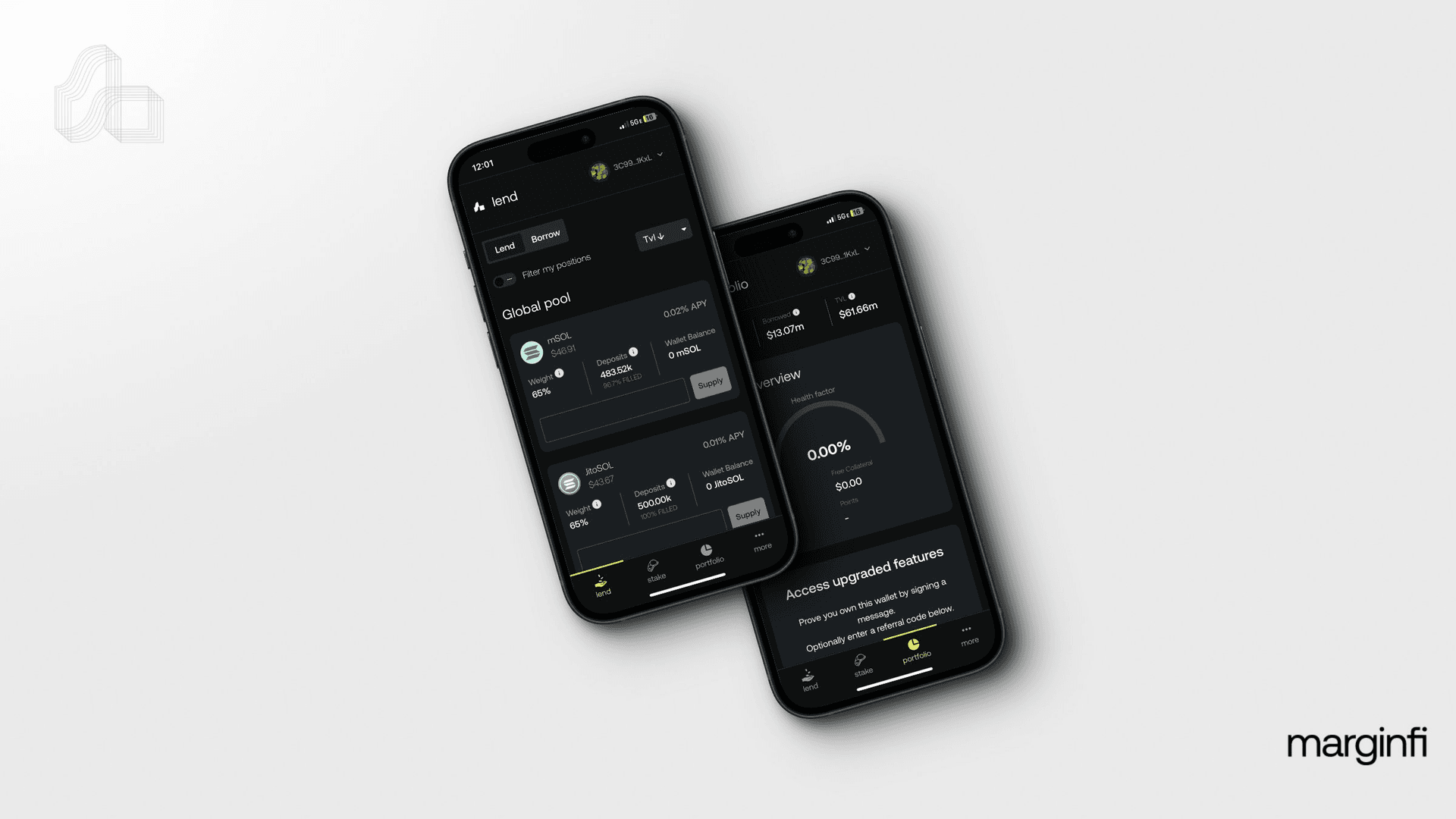
Our mobile devices are an integral part of our daily lives, serving as the access point to the applications and services we rely on for convenience and productivity. However, due to regulatory challenges surrounding what is permissible on the Google and Apple app stores, web3 apps have faced obstacles in being readily available on our smartphones.
At marginfi, we realize that the future of decentralized finance is pocket-sized, and we want to give you ready-access to your favorite borrowing-and-lending app as a progressive web app. By downloading marginfi as a PWA, you can unlock the world of decentralized borrowing and lending natively from your mobile device, just like any other mobile app.
With a staggering 59.92% global mobile market share as of February 2024, compared to 37.87% for desktops, marginfi believes PWAs will allow persons in mobile-first economies better access to decentralized financial services, regardless of their preferred device or location. Take a step towards financial sovereignty by learning how to download marginfi as a PWA in the section below.
Download the marginfi App: Step by Step
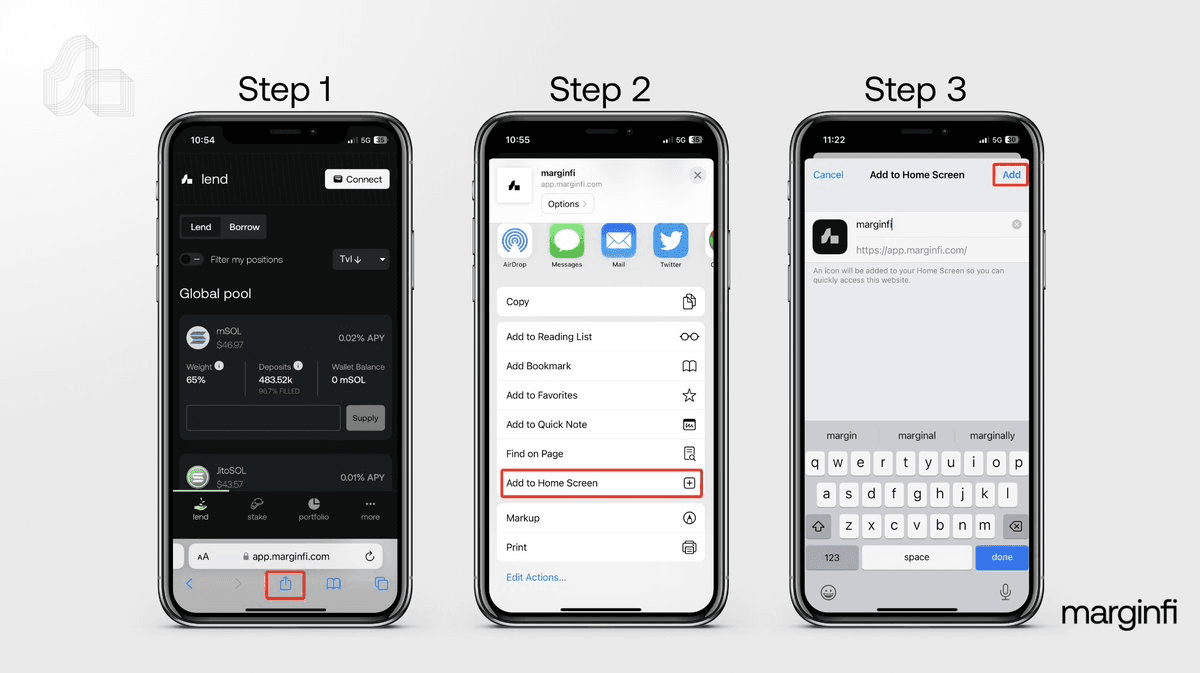
Step 1. Visit the marginfi app at app.marginfi.com on your mobile device.
Step 2. Click the Actions button on the navigation bar and select “Add to Home Screen.”
Step 3. Select “Add” to download marginfi as a PWA.
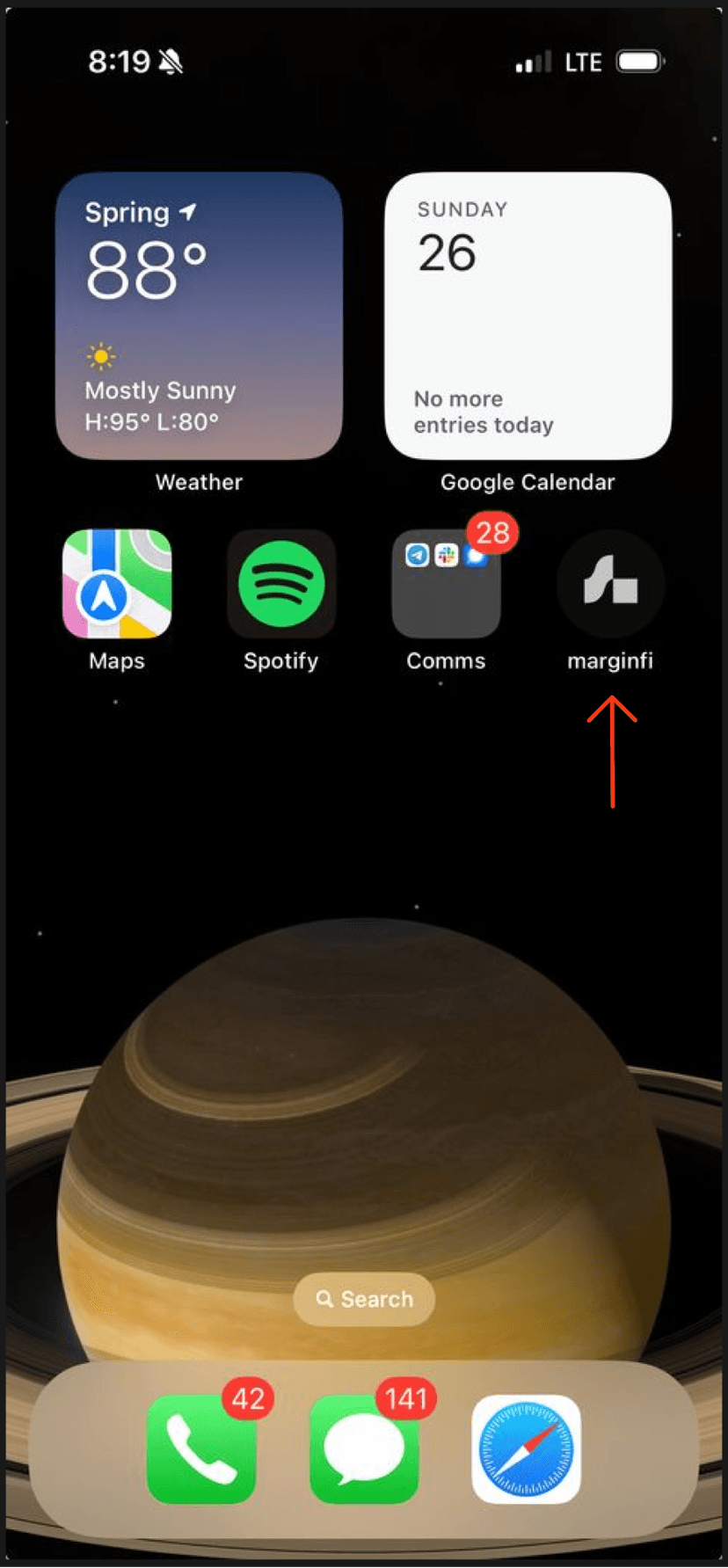
Step 4. Proceed to log in with your email, Twitter or Apple account. If you’re an experienced Solana user, supported Solana wallet’s are auto approved by default. Android users can use their existing Phantom mobile wallets with the marginfi PWA.
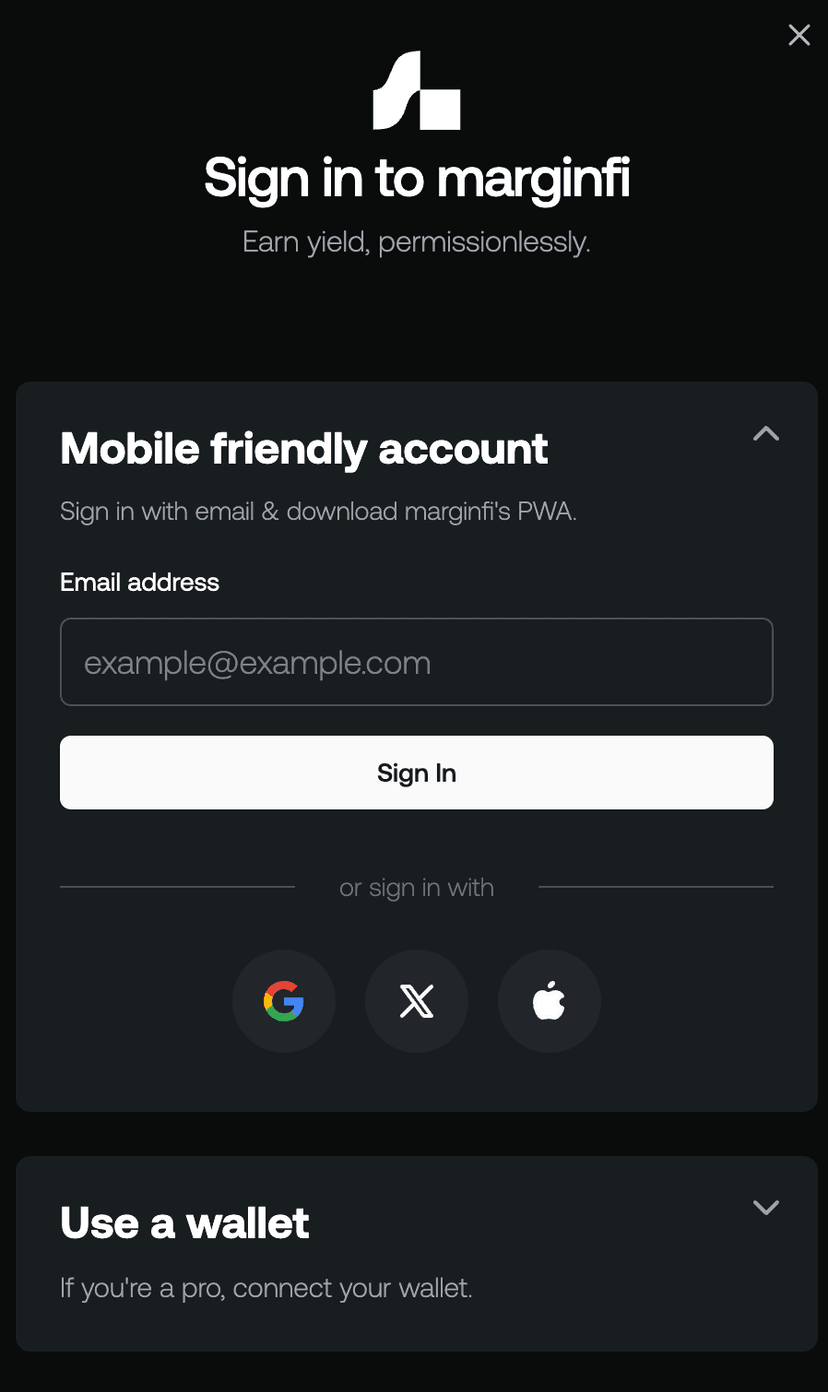
Just like that, you’ve downloaded and accessed the marginfi protocol natively from your smart phone. Stay in touch with marginfi’s latest news by following us on X, and get in touch with the team via our Discord. See you in the arena!